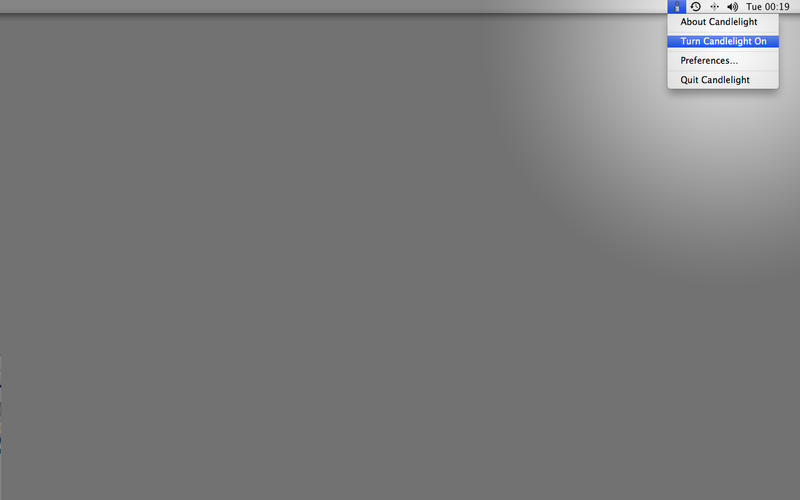
Candlelight
The little app that helps you sleep.
Do you spend all night at your computer; working, writing, reading? Do you find it hard to sleep afterwards?
By reducing the amount of blue light emitted by your monitor, Candlelight helps maintain your bodys natural nocturnal rhythm.
You see, its all to do with light and chemistry.
Your body produces a chemical called melatonin. Melatonin is important because it helps you fall asleep. Normally, you produce more melatonin at night because sunlight suppresses its production during the day.
The trouble is, in this electronic world, we are surrounded by a multitude of light sources that mimic sunlight. In particular, modern lightbulbs and computer displays throw out enough blue light to fool our bodies into thinking that its daytime; even if its past twelve midnight. If you use a computer late at night, production of melatonin can be suppressed and you may find your sleep quality suffers.
Many people have found that wearing orange tinted glasses after dark improves their sleep. But what if you dont have a pair of orange tinted glasses?
Never fear. Candlelight is here to help. Candlelight mimics the orange glasses effect. By careful application of computer magic, the Candlelight app reduces the blue component of your Macs display, leaving only the warm amber glow of candlelight.
If youre at your Mac well past the witching hour, switch the room light off, turn Candlelight on, and you may find that using the app leads to a better nights sleep.
**Note for customers who cannot get the app to run**
When Candlelight launches, its icon should appear on the status bar (at the top right of the screen). Clicking on this icon will reveal the apps menu. Turn Candlelight On is the second option.


